Free up purgeable space in macOS with DaisyDisk
DaisyDisk can force delete "purgeable space" in macOS when all else fails.
I recently came across an issue where a combination VMware Fusion 12 and macOS Catalina (10.15.7) led me to not being able to import a virtual machine due to a supposed lack of disk space.
The disk space in question should have been plentiful, but a big chunk of it seemed to be being used by APFS snapshots created by Time Machine and/or Arq Backup (both enabled on my machine). VMware Fusion seemed unable to trigger the OS-level clean up of this purgeable space, and I'm not the only one to come across this issue.
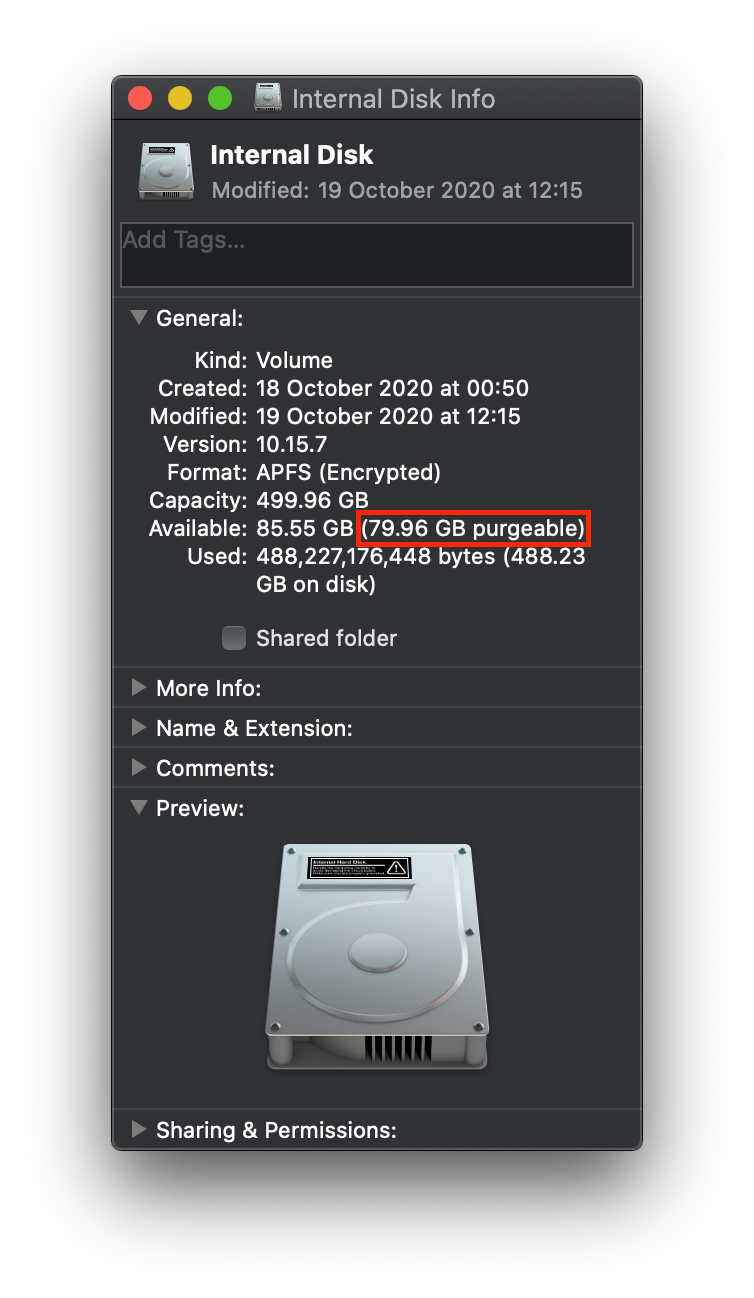
After a number of failed terminal commands – courtesy of some Googling – the superbly designed DaisyDisk ultimately came to the rescue. I've used this for years but discovered it has a feature to force-purge this supposedly-purgeable-but-in-actual-fact-non-purgeable purgeable space.
If you have a copy of DaisyDisk, find your purgeable space (under "hidden space" in the root of your drive) and drag this item to the drag/drop target on the bottom left of the window to get rid of it.
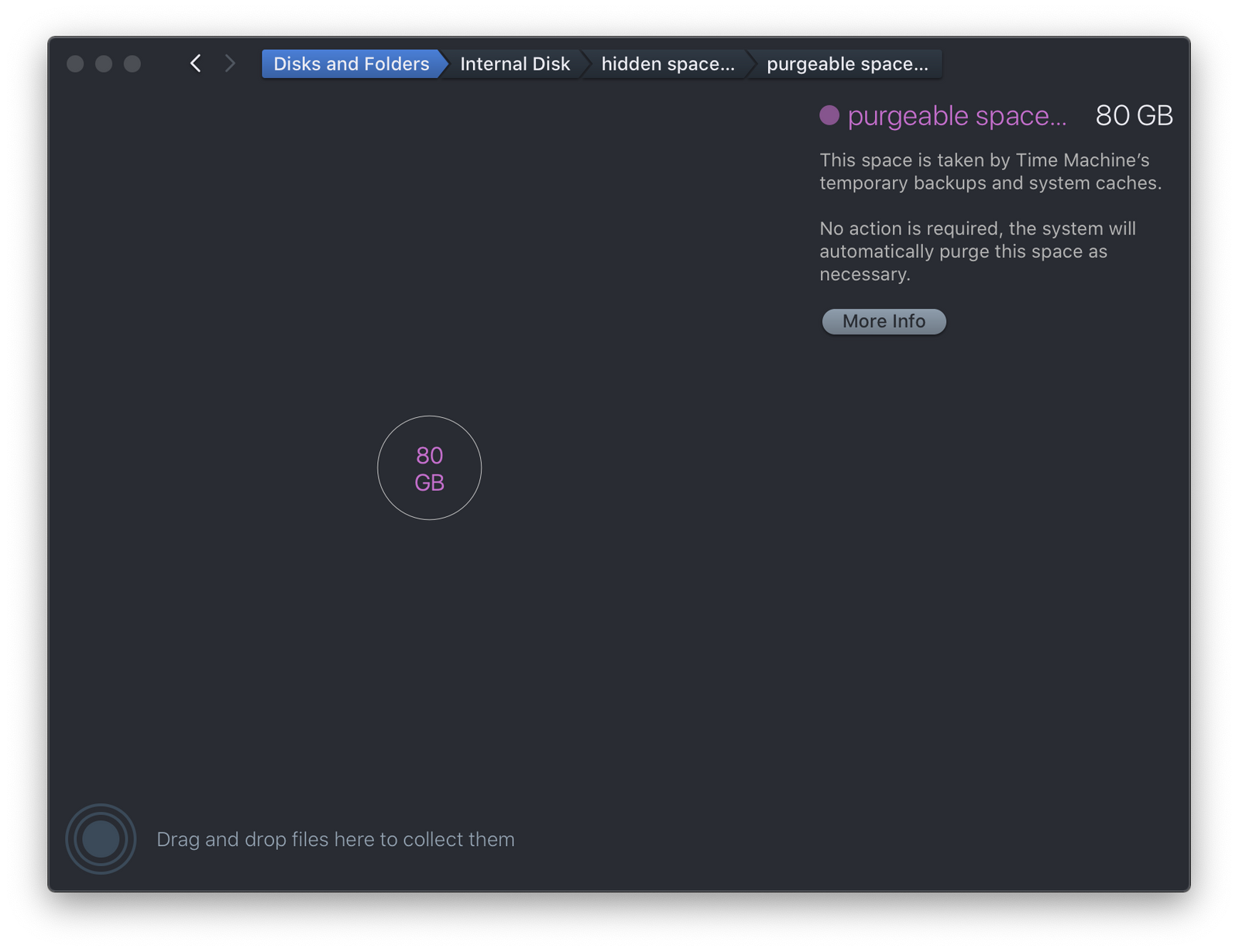
If you find yourself needing to do this often though, something else might be wrong!