Migrating to the new Blazor CSS Isolation
The autogenerated Blazor scoped CSS file in .NET 5 is now YourAppName.styles.css instead of _framework/scoped.styles.css and you may have to add a reference to it in your main entry-point file.
If you are trying to migrate an existing project to use the cool new Blazor CSS Isolation feature in .NET 5, there has been a bit of churn around this feature, and there are now a number of conflicting tutorials and even strangely worded Microsoft docs on how to do this.
Some existing tutorials based on previous Preview versions of .NET 5 will mention _framework/scoped.styles.css needing to be added to your main entry-point page but this is now out of date as of .NET 5 RC2.
Even in Microsoft's .ASP.NET Core NET 5 RC2 announcement blog post, if you click the link to CSS Isolation you'll be taken to this page which contains the now out-of-date Preview 8 docs which still refer (now incorrectly) to scoped.styles.css.
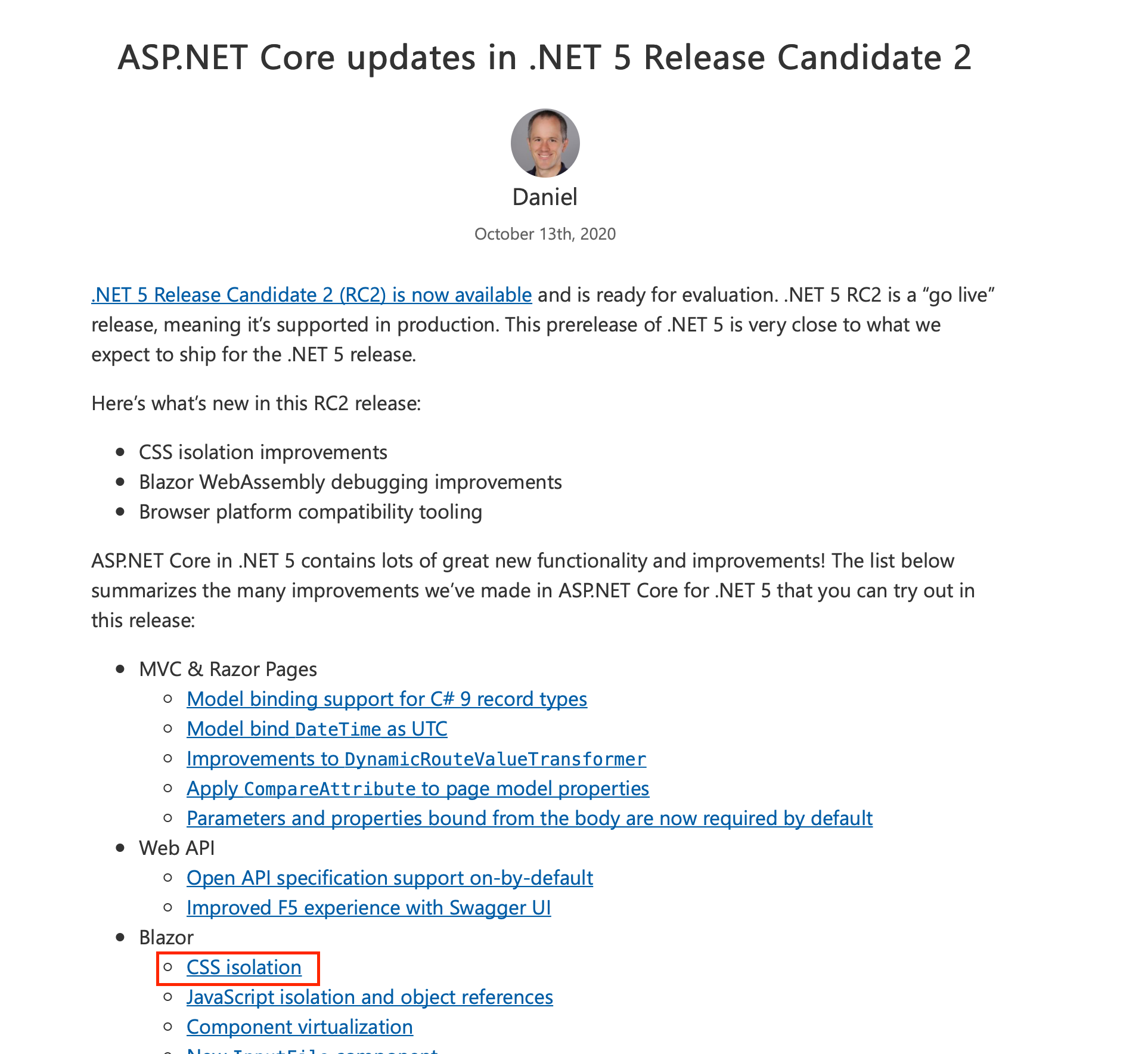
The latest goodness on this feature is not found under that link but further down on the ASP.NET Core RC2 announcement page:
Previously, all component scoped CSS files including files from referenced projects or packages were compiled into a single bundle, scoped.styles.css. We now produce one bundle per referenced project or package and include those bundles into the app bundle through CSS@importstatements.The bundle names are now based on the project names: {project_name}.styles.css. Each bundle can be referenced from the root path of the app by default. This makes the path of the app bundle the same for both Blazor Server and Blazor WebAssembly projects:<link href="BlazorApp1.styles.css" rel="stylesheet" />
One further note for upgraders from ASP.NET Core 3.1: you'll need to manually add that stylesheet reference to your main Blazor entrypoint page. And you may not see the actual file on disk in your filesystem.
Instead of the various .NET 5 announcement posts, at the time of writing, this appears to be the most up-to-date documentation on Blazor CSS isolation. But even that documentation is worded slightly strangely:
In the app, reference the bundled file by inspecting the reference inside the<head>tag of the generated HTML:<link href="MyProjectName.styles.css" rel="stylesheet">
That wording doesn't make a lot of sense but I assume this was meant to say inserting rather than inspecting - which is about that most important word of that sentence!
My conclusion is that you have to manually add this reference to the generated bundled CSS file, which seems to be supported by this comment from the ASP.NET Core team.
Works on my machine.